December 2022 – Software Update – Build v1.7.12
08/10/2022
No Comments
Here is a quick overview of changes for this latest release
- Email outbound – Options for Google Workspace
- We have made significant fixes to how outgoing emails are handled with MovePoint. If you’re a Google Workspace user or experiencing email spam issues, please visit our Email Support Article: {link to support article}
- Startup Wizard
- Re-configured wizard to guide new clients through minimum, mandatory settings to get started with MovePoint.
- Bulk Inventory
- Added a feature that allows Admin users to increase or decrease the price of inventory items in bulk by a set percentage. The history of bulk inventory price changes are tracked and recorded on this page.
- Found under Admin: Settings: Pricing: Inventory
- Added a feature that allows Admin users to increase or decrease the price of inventory items in bulk by a set percentage. The history of bulk inventory price changes are tracked and recorded on this page.
- Optional Required Fields
- Added a new setting that allows an Admin to adjust which fields are required in the quoting process on Quote Step 1.
- Found under Admin: Settings: Application: Quote
- Added a new setting that allows an Admin to adjust which fields are required in the quoting process on Quote Step 1.
- Roll Call Report
- New report created that displays assigned roll call statuses and totals for all employees within a date range. Report can also be displayed as an Excel file.
- Found under HR: Roll Call Report
- New report created that displays assigned roll call statuses and totals for all employees within a date range. Report can also be displayed as an Excel file.
- Last Day Worked
- This field has been added to an employee’s HR profile page. This displays the latest day that an employee has hours worked attributed to them in MovePoint. A useful reference particularly with terminated employees where last day worked and termination day may not be the same day.
- Mile Load Chart / Tariff
- Updated calculation process for mile load chart calculations to allow pass through in scenarios where calculated weight or mileage of a quote falls outside of the chart parameters provided.
- Bug Fixes
- Fixed a bug that was occasionally not saving the changes when user permissions were added and subtracted from the user at the same time.
- MovePoint now correctly recognizes zip code 92211 for Palm Springs, CA.
- System no longer allows for an existing employee ID number to be used when creating a new employee profile.
June 2019 – Software Update – Build v1.6.9
06/10/2019
No Comments
Here is a quick overview of changes for this latest release
- Claims
- New Claim Validation – Setting to turn on validation to improve work flow
- New setting to ‘auto-assign’ responsible movers and the mover-status of a claim item
- Reviews For Quotes
- Ability to capture and track customer reviews on quote overview
- Admin settings to add/edit review sources
- Page to see ALL reviews (Customer > Customer Reviews)
- In an HR profile, new link under Employee Reports to show reviews on all jobs that employee was posted on (Employee Reviews)
- Average review rating for individuual crewman added to the resource assignment popover
- KPI Metrics – More detailed breakdown of stats
- Bug Fixes – some of which include:
- Fix for price calc permission problems
- Styling update to address e-sign on HTML estimates
- Fix for calculation that include packing on PDF estimates
- Fixed customize options page for Jobcodes
February 2019 – Minor Software Update – Build v1.65.02282019
02/28/2019
No Comments
Here is a quick overview of changes for this minor update from build 1.64 to latest build 1.65
- Claims By Mover Summary Report
- Excel Export
- Sort Filter
- Claims By Mover Detailed Report – Excel Export
- New email template tag reference to include all scheduled move days
- Bug Fixes
- Unserviceable Quote lookup will now properly load
- Payroll bulk add and payroll transfer will now properly load
- Copy Quote causing customer data duplication. New option to select what information syncs.
January 2019 Software Update – Build v1.64.012719
01/27/2019
No Comments
Here is a quick overview of the changes from build 1.61.082018 to latest build 1.64.01272019
- Mobile Estimator now available to all clients
- KPI Report
- Claims By Mover Report Summary
- Claims By Mover Detailed Report
- Weight Per Hour Report
- Fix for sort columns
- Export to Excel
- Speed improvements
- Summary report fixes
- Ignore individual crewmen
- Can now add staff to Job Efficiency Overrides
- New security permission to allow (or disallow) user to alter efficiency data
- Crew Timesheet pack hours only show when job is move only
- Advanced Search
- Display options for efficiency metrics
- Display option for mileage
- Speed improvements
- New help code sort option – Category, Item Code
- Unservice quote procedure has changed. Must now enter a reason
- Georgia Sate Law changes to valuation verbiage on invoice
- Interface to search unserviceable quotes
- Bulk payroll can now filter by active or inactive employees
- New alerts on posting when crew size doesn’t match crewmen on job
- Posting spot for extra truck trips
- JobCode admin settings page fixed
- Minor fixes/changes
- Step 3 of quote shows proper booked date if job is booked
- Hourly estimates now round properly
- Fixes to custom services and totals on HTML estimate
- Auto rcalculate drive times after printing invoice
- Calculated Mileage now on schedule page, quote popover
- Movers responsible on a claim lists all active employees first
- Minor security fixes